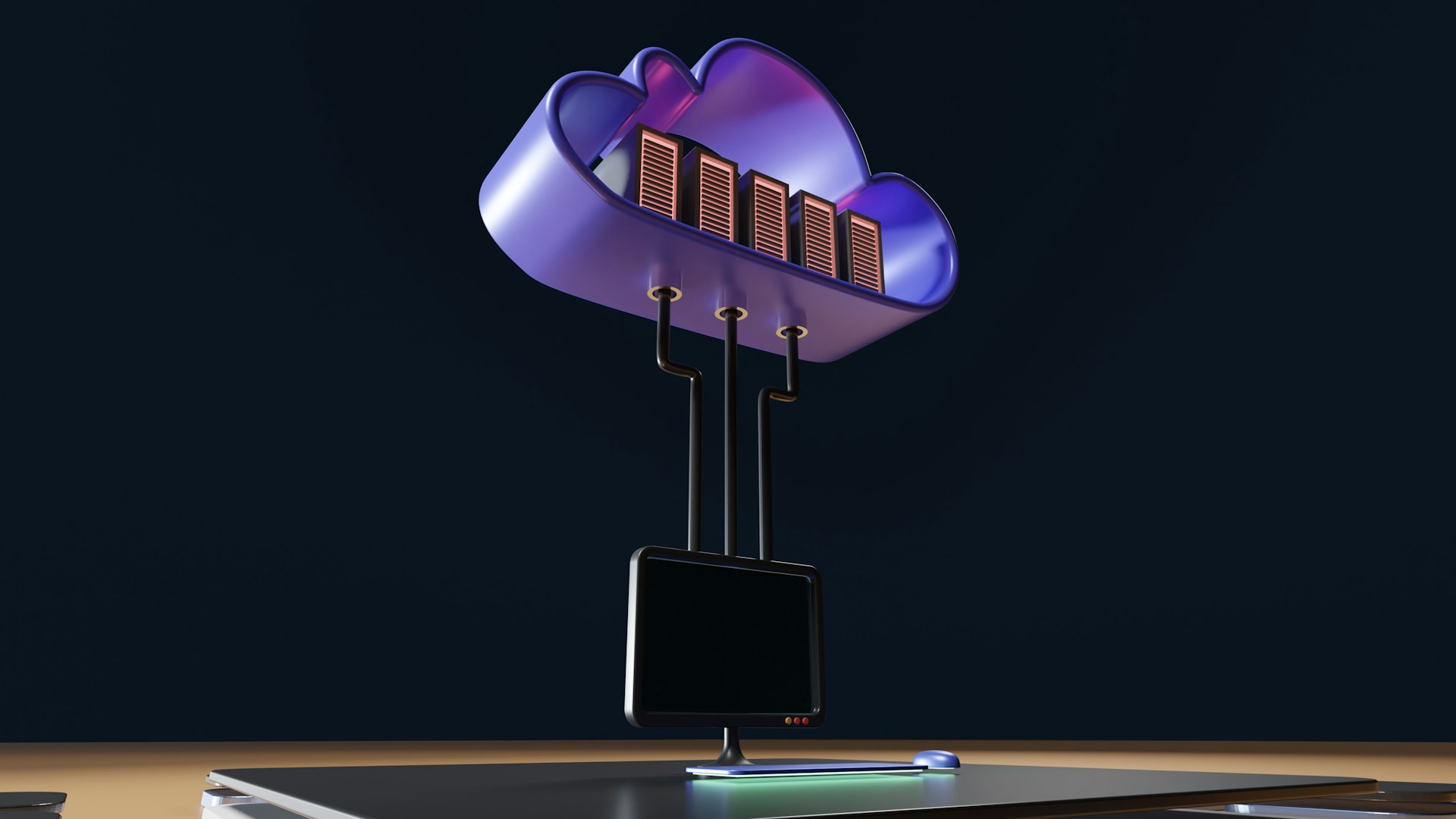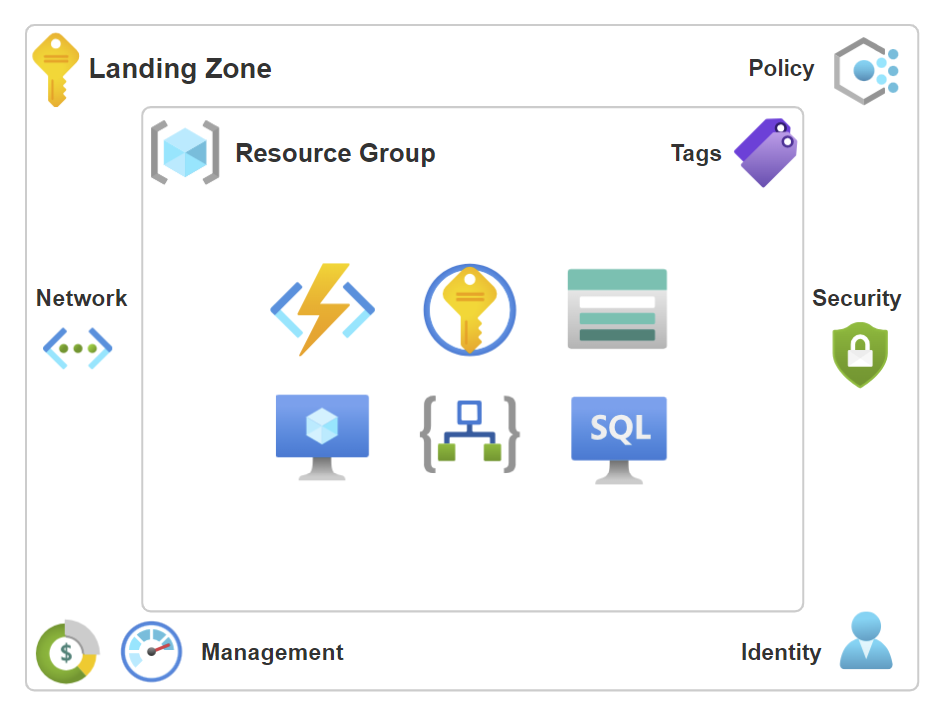Workloads
Explore the concept of workloads in Azure, including their definition and essential requirements.
What is a workload?
The term workload, or service, refers to a collection of application resources, data, and supporting infrastructure that work together to achieve defined business goals. In Azure, a workload is a collection of IT resources (VMs, applications, data, or devices) that collectively support a defined process.
Workloads are often mission-critical and can involve significant financial costs (business-critical) or human costs (safety-critical) associated with unavailability or underperformance.
What does it look like in practice?
What should your organization require for workloads?
Naming convention
When creating resources in Azure, establishing a consistent naming convention is essential for effective resource management and organization. Naming conventions serve as a systematic approach to assigning names to resources, making it easier for teams to identify, manage, and navigate through a growing number of assets in the cloud.
A well-defined naming convention not only enhances clarity and readability but also plays a crucial role in ensuring compliance with governance policies, enabling effective resource tracking, and facilitating collaboration among teams. It helps prevent naming conflicts, reduces the risk of errors, and provides a clear structure that aligns with organizational standards.
In Azure, naming conventions should consider several factors, including the resource type, its purpose, the environment it operates in, and relevant identifiers such as project names or owner information. Additionally, organizations must adhere to Azure’s resource naming restrictions to ensure compatibility and functionality.
By implementing a thoughtful naming convention, organizations can improve their cloud experience, streamline operations, and foster better communication across teams, ultimately enhancing their cloud governance and management strategies.
Additionally, there are also absolute requirements and limitations in Azure that you must adhere to. You can find these here: Resource naming restrictions - Azure Resource Manager
Tagging convention
Azure tagging is a powerful feature that allows you to assign metadata to your Azure resources. Tags consist of key-value pairs that help organize and manage resources effectively. Following a consistent tagging convention is crucial for maintaining clarity and control over your Azure environment. Here are some best practices for implementing Azure tagging conventions:
Establish a tagging strategy
Determine why you are tagging resources (e.g., cost management, resource tracking, compliance, etc.). Create a standardized list of tags that aligns with your organization’s goals and policies.
Common tag keys
Environment: Identifies the resource’s environment, such as Dev, Test, or Prod.
Owner: Indicates the person or team responsible for the resource.
Cost Center: Helps in tracking expenses associated with a specific department or project.
Project: Associates resources with a specific project for better visibility and management.
Application: Identifies the application that the resource supports.
Use consistent naming conventions
Use a consistent format for tag keys, such as using CamelCase or kebab-case. For example, CostCenter or cost-center. Ensure that tag values are uniform (e.g., always lowercase) to prevent discrepancies.
Implement tagging policies
Define which tags are required for all resources to ensure compliance and accountability. Utilize Azure Policy to enforce tagging rules, automatically applying required tags to new resources.
Regular review and maintenance
Regularly review tags to ensure they remain relevant and correctly applied. Be prepared to update or remove tags as projects evolve or organizational needs change.
Documentation and training
Clearly document your tagging conventions and make this information accessible to all team members to implement the conventions properly.
By adhering to these Azure tagging conventions, organizations can enhance resource management, improve cost visibility, and ensure better governance across their Azure environments. Proper tagging practices also facilitate easier reporting and compliance efforts, making it easier to track usage and enforce policies.
Summary
In summary, workloads in Azure encompass a collection of application resources, data, and supporting infrastructure that work together to fulfill specific business objectives. Understanding the intricacies of workloads is crucial for organizations, particularly in terms of resource management, compliance, and governance. Establishing a consistent naming convention helps streamline resource identification and management, while a robust tagging strategy enhances organization, visibility, and cost tracking. By implementing these best practices, organizations can ensure better control over their Azure environments, ultimately leading to improved operational efficiency and accountability. As businesses increasingly rely on Azure for their mission-critical operations, adhering to these principles will be key to successful cloud adoption and management.